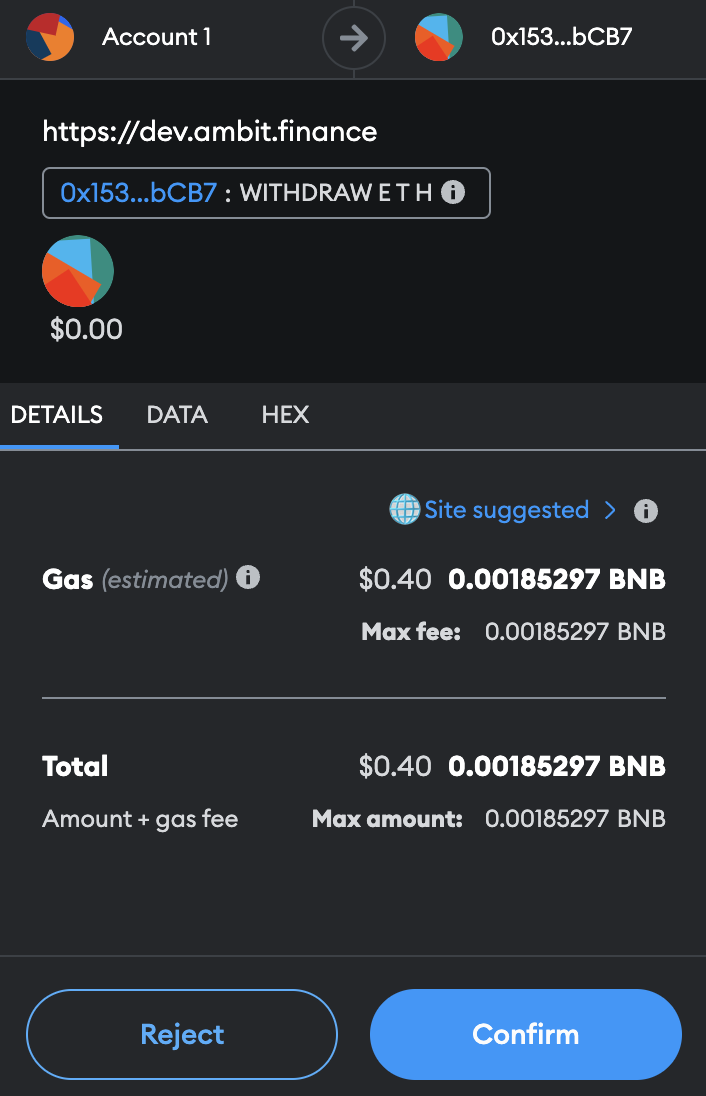Withdraw from your portfolio
- To withdraw an asset from your portfolio, click the Portfolio tab in the menu bar on the left. Click on the asset you want to withdraw.

- Click Withdraw from your portfolio in the sidebar.
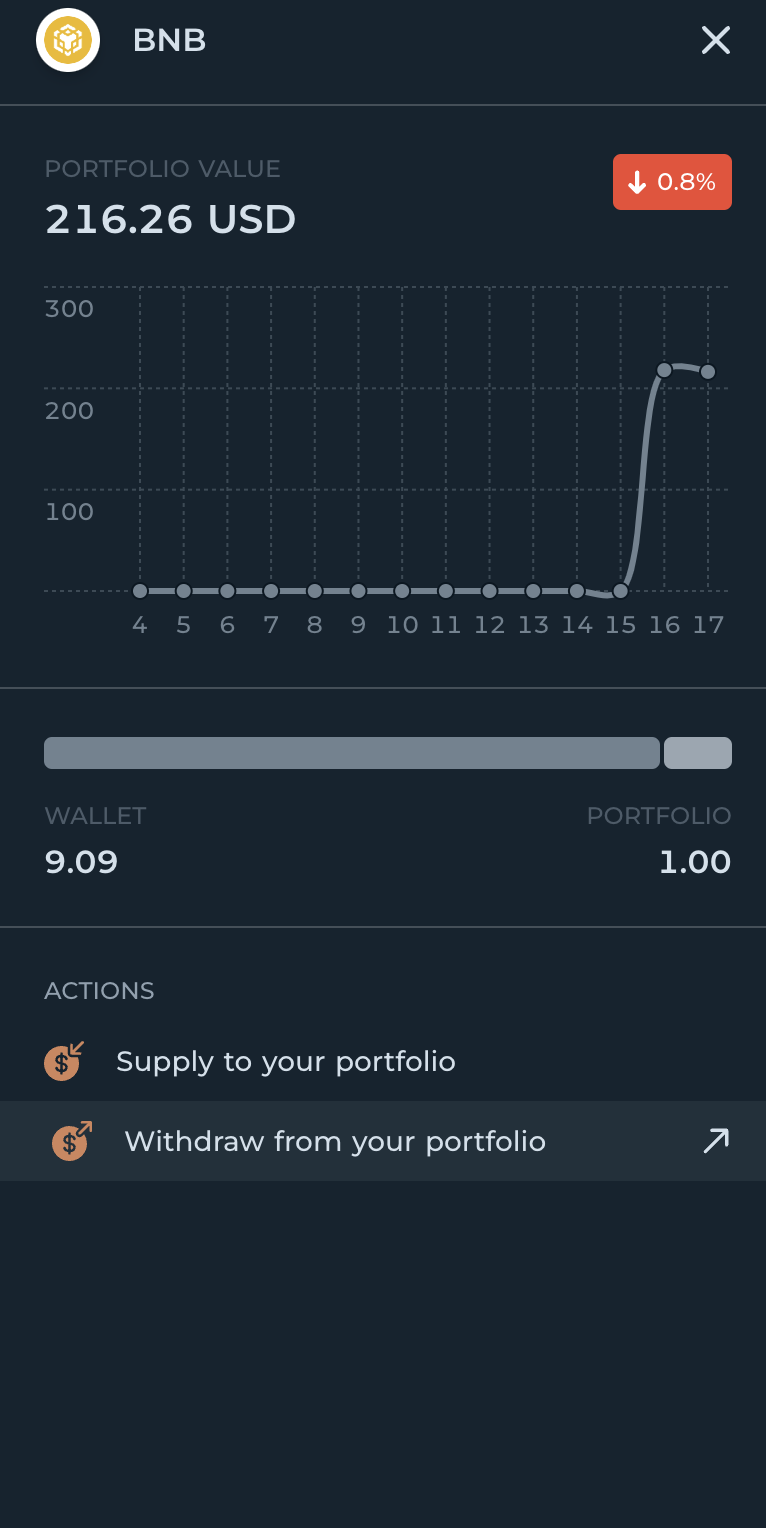
- Enter the amount you want to withdraw and click Withdraw.
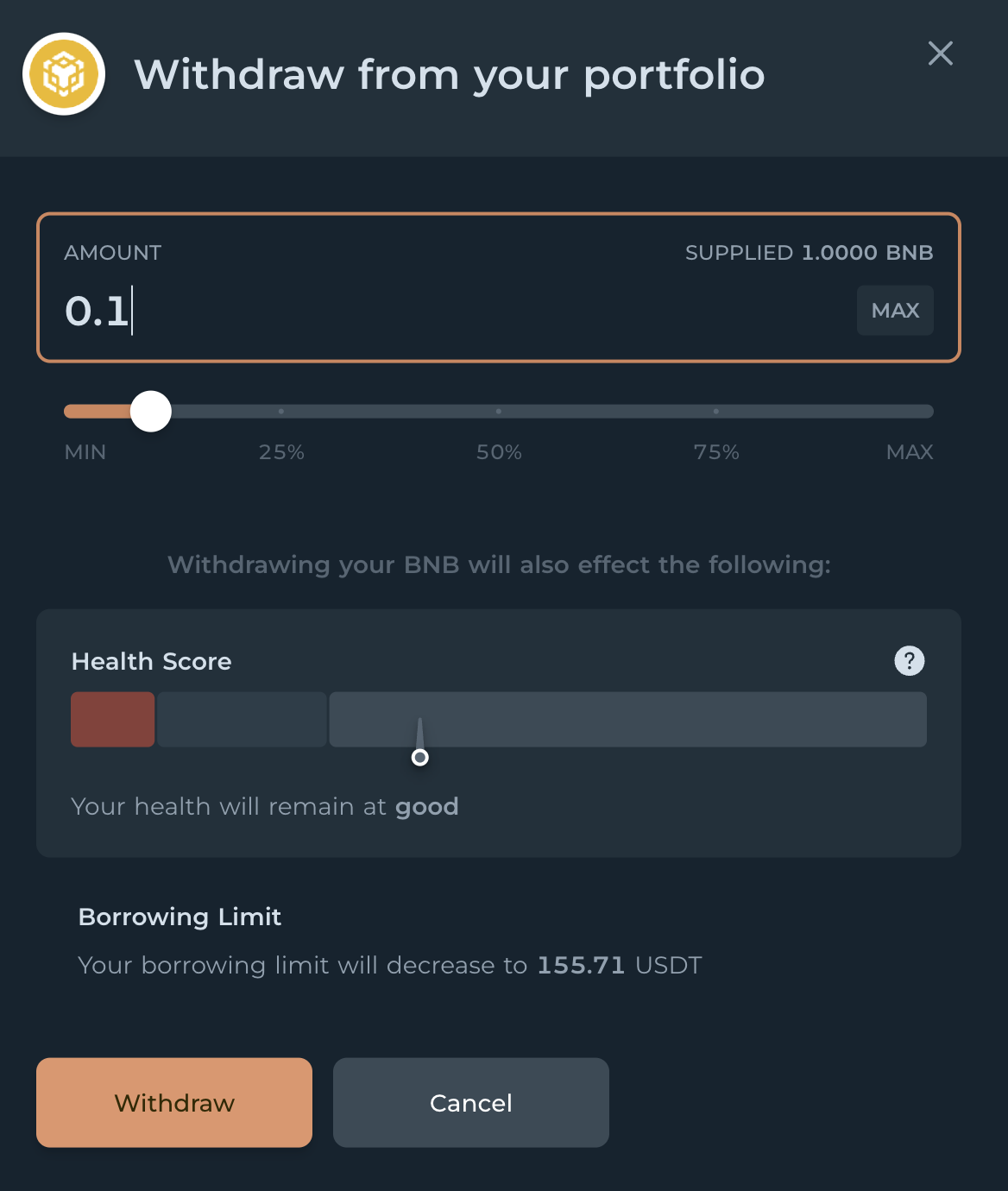
- Review the transaction in your wallet and click Confirm. After completing the transaction, the withdrawn asset will appear in your wallet.