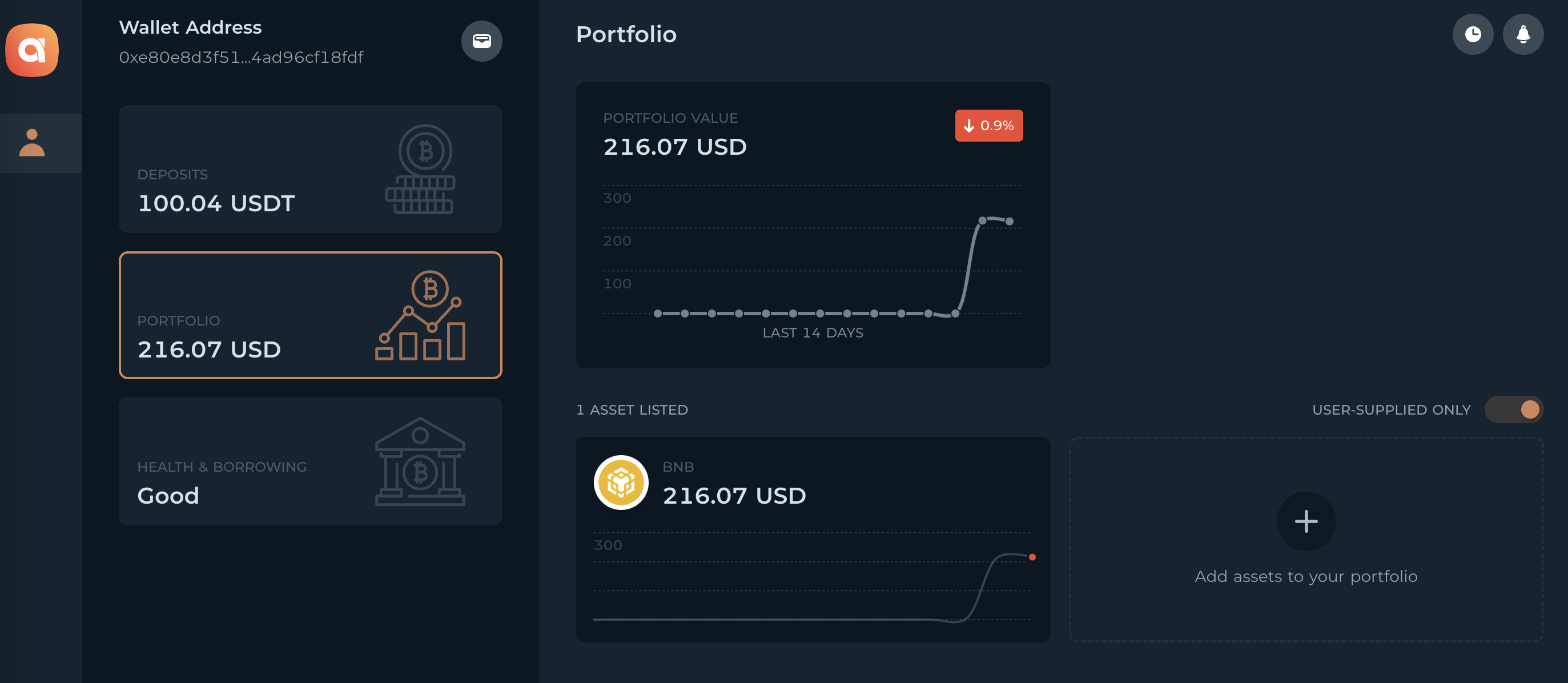Supply your portfolio
- To access your portfolio, click the Portfolio tab in the menu bar on the left. Click the plus symbol to add assets to your portfolio.
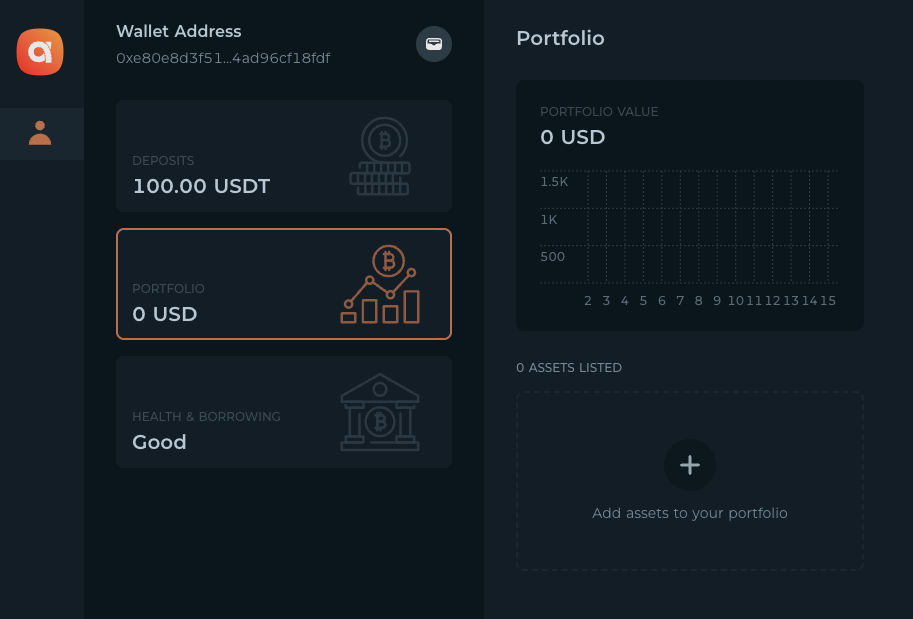
- Click on the dropdown menu and select the asset you want to add to your portfolio.
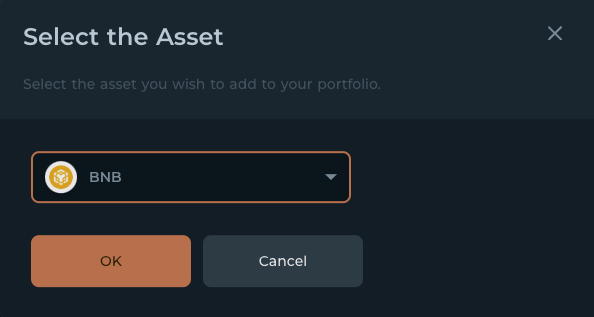
- Click OK.
- Enter the amount of the Asset you want to use to supply your portfolio. Your borrowing limit will appear at the bottom of the screen. Click Approve to approve the transaction.
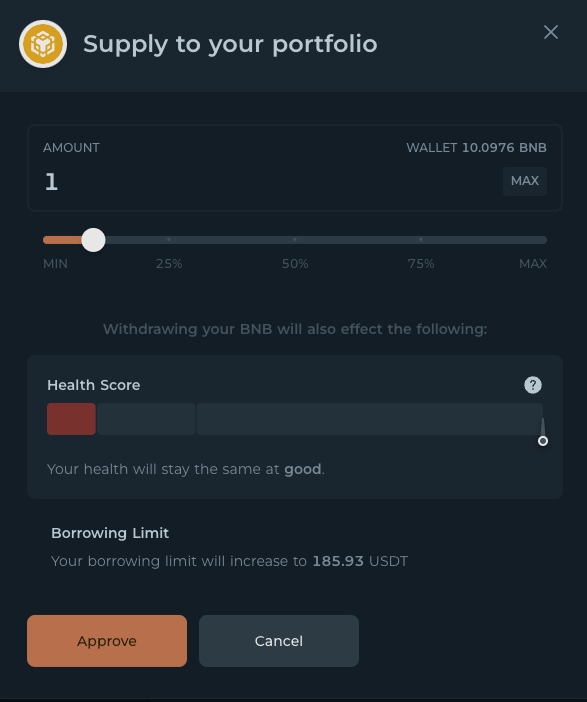
- Review the amounts and click Confirm to approve the transaction in your wallet.
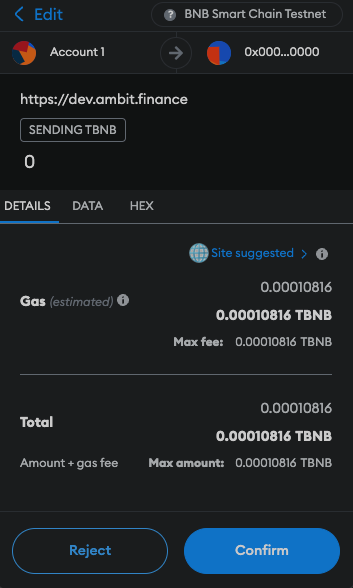
- Congratulations, you’ve added an asset to your portfolio! Your portfolio value will be listed in your dashboard. To add another asset, follow these steps again. To borrow from your portfolio, follow the Borrow guide.