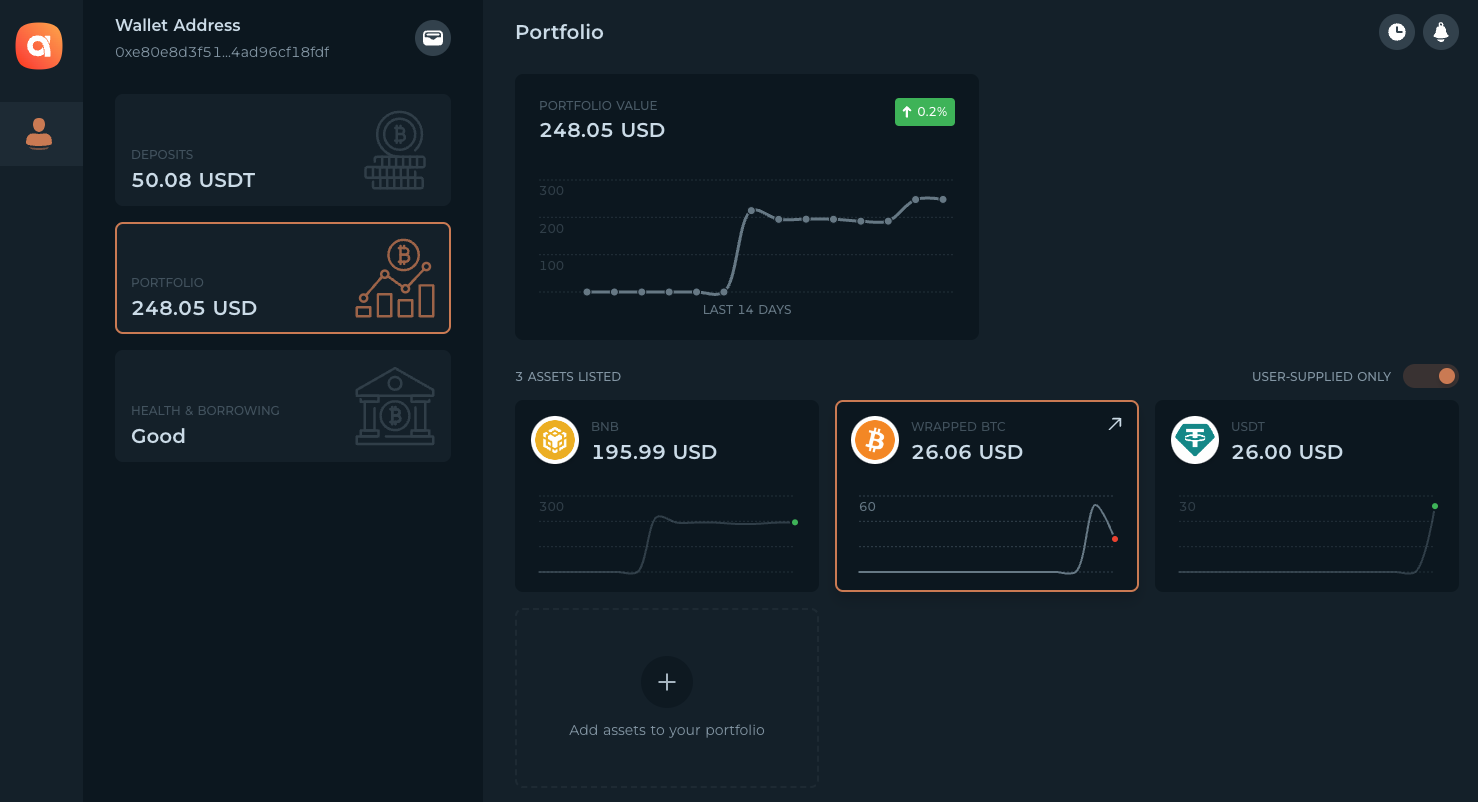Sell assets from your portfolio
- Click the Portfolio tab in the menu bar on the left. Then, click **the asset in your portfolio that you want to sell.
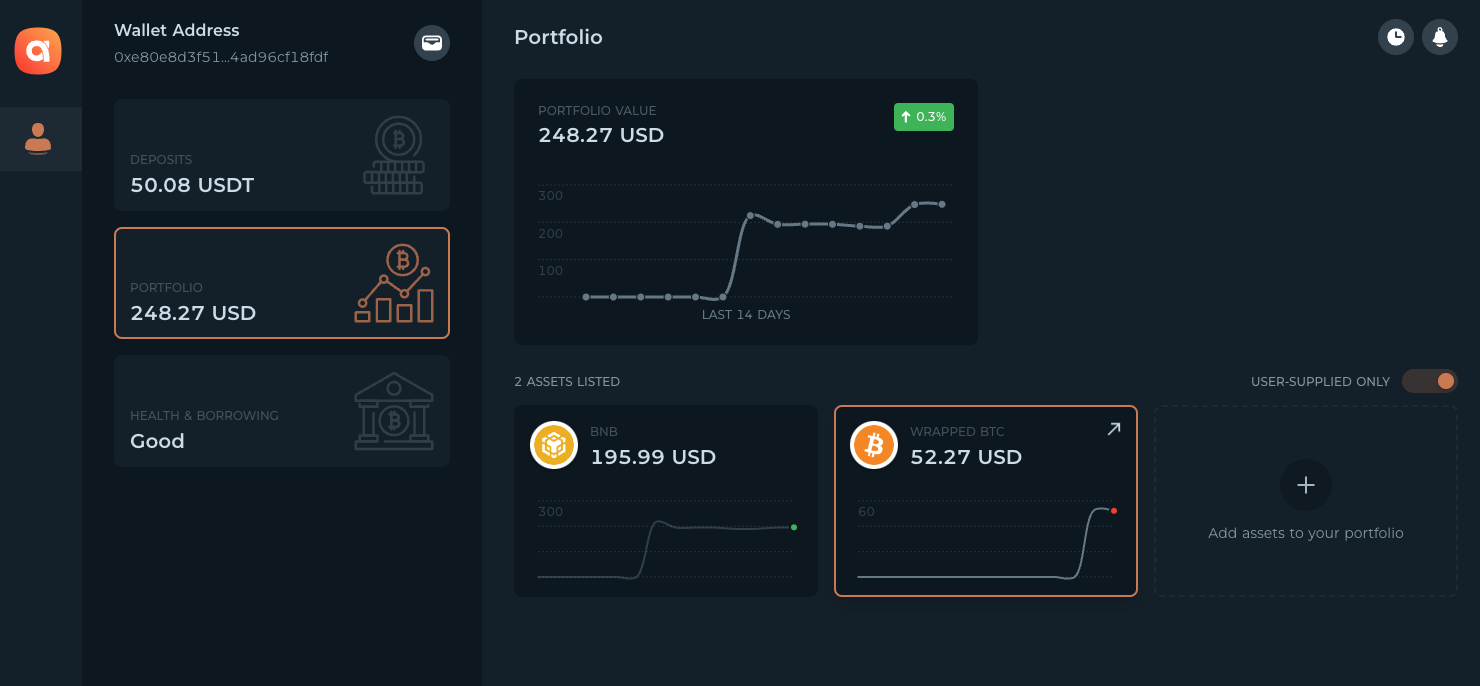
- In the sidebar, click Sell the asset from your portfolio.

- Enter the amount you want to sell, confirm the amounts, and click Sell.
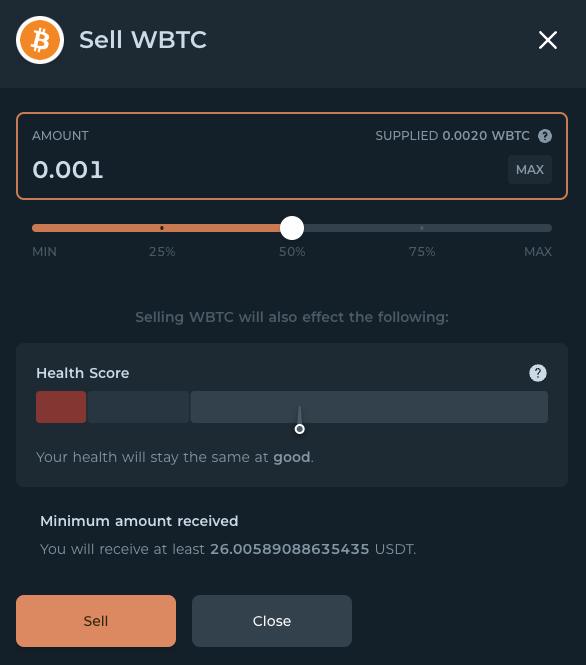
- Review the transaction in your wallet and click Confirm.
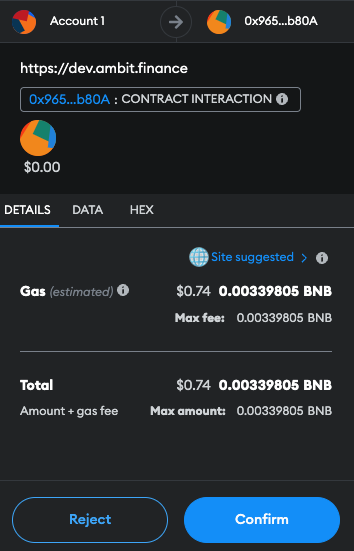
- After a successful transaction, the USDT will appear in your portfolio.